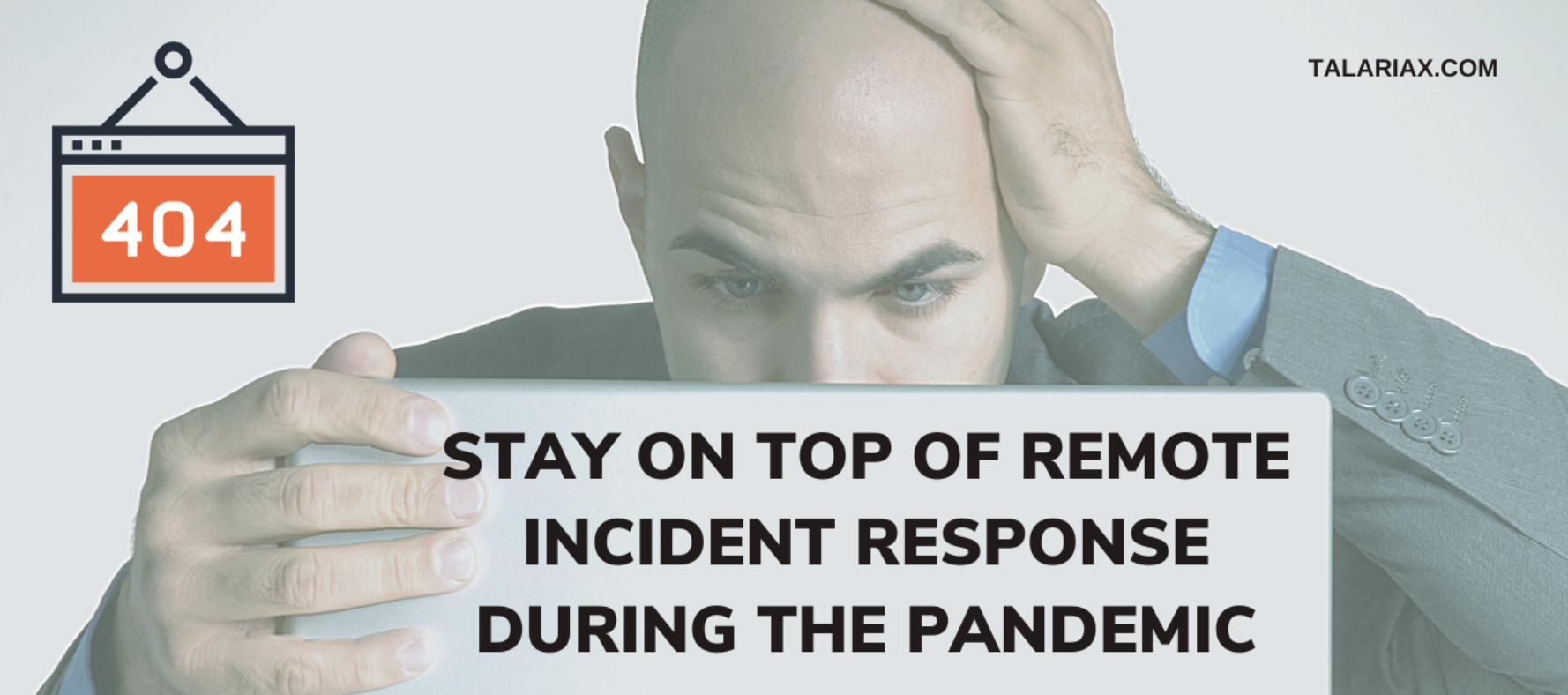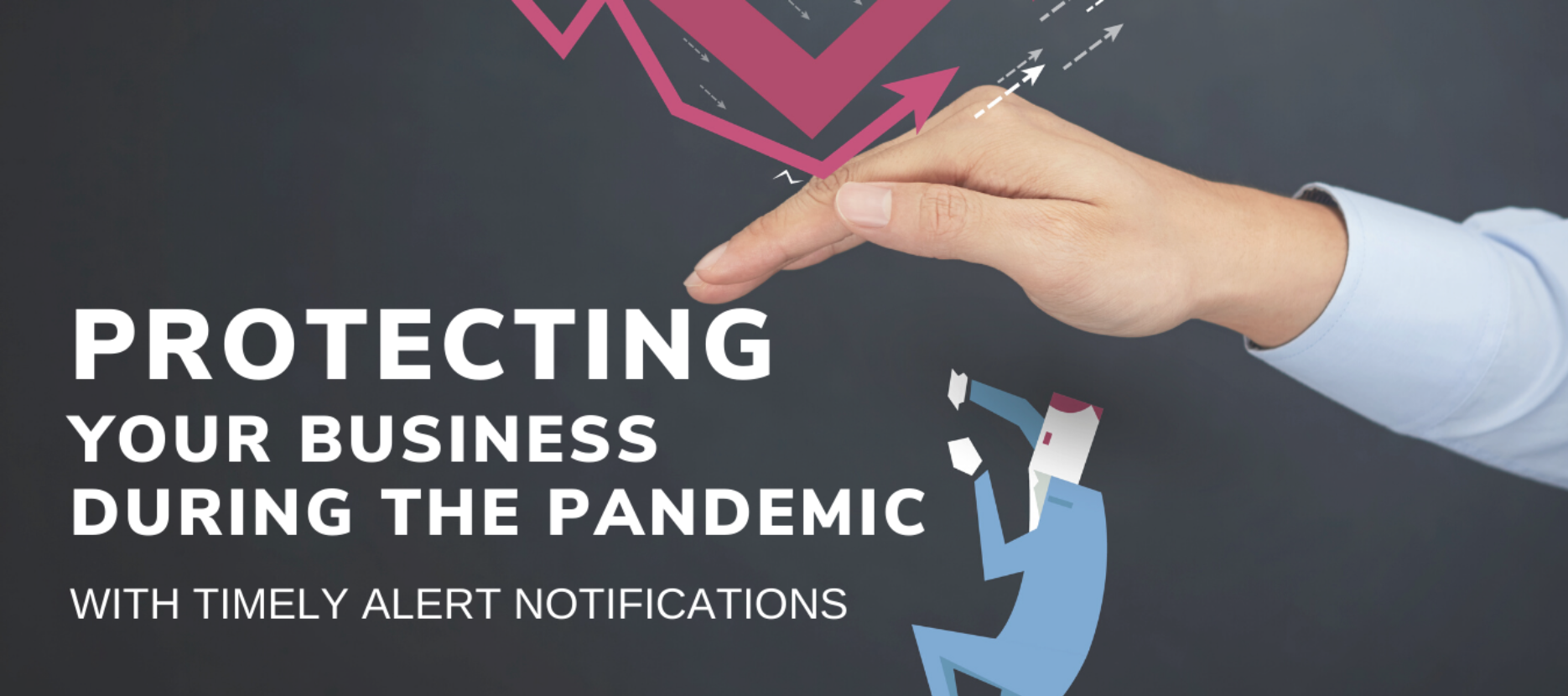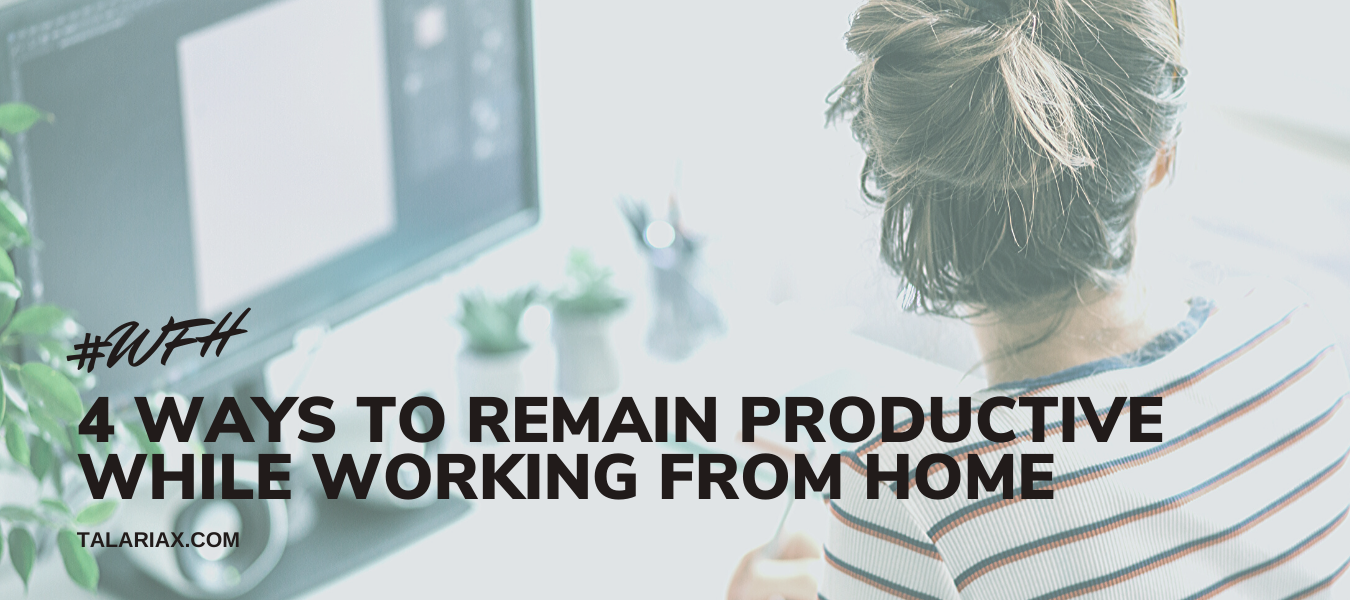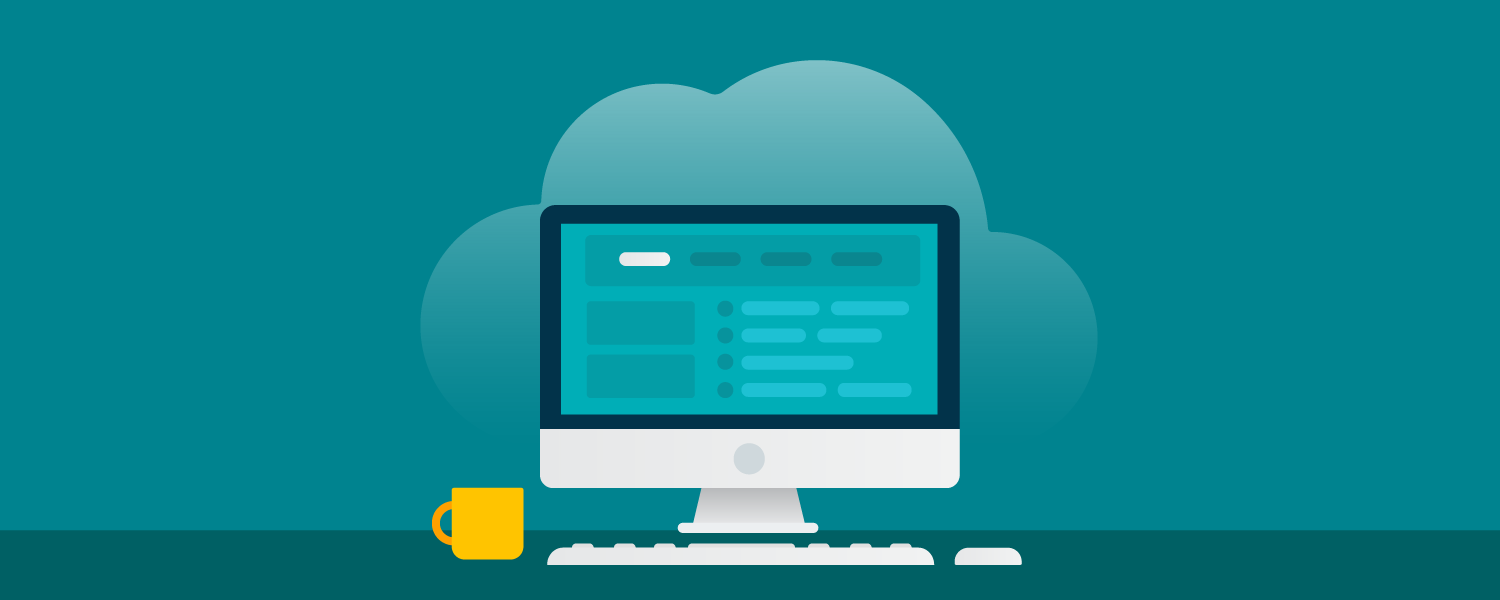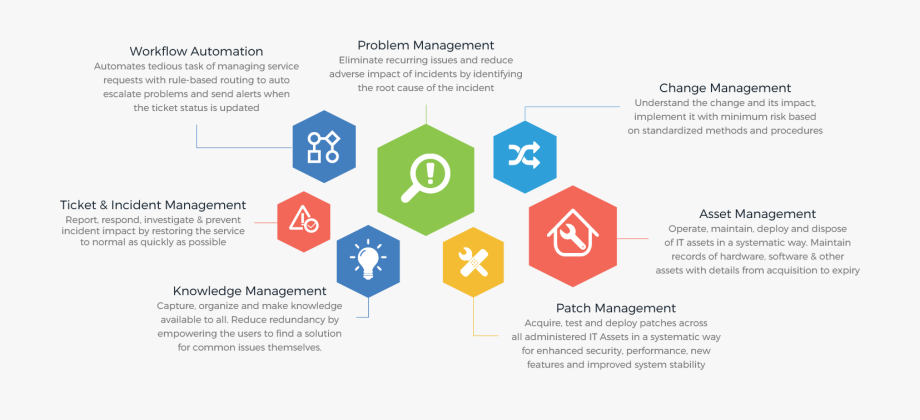Maintaining the IT systems in a small company is a relatively simple process. If a desktop computer, for example, begins to act up, most of the time you can reboot it to resolve the issue.
In a large enterprise, in a similar situation, you need to call the IT helpdesk to assess the situation before they can advise you on the probable root cause, effect on other systems connected to yours, and the course of action that would need to be undertaken.
There is an elaborate system comprising various processes which ensures that the IT systems, applications, databases, servers and all other IP-addressable infrastructure are running smoothly and performing optimally through the entire IT lifecycle.
The system used for this purpose is called ITSM or IT Service Management. At its core, it comprises people, processes and technologies. Simply put, people who are tasked to manage it, use established processes and workflows with the technologies at their disposal in any IT service matter to ensure that the IT infrastructure, as a whole, delivers maximum uptime and performance.
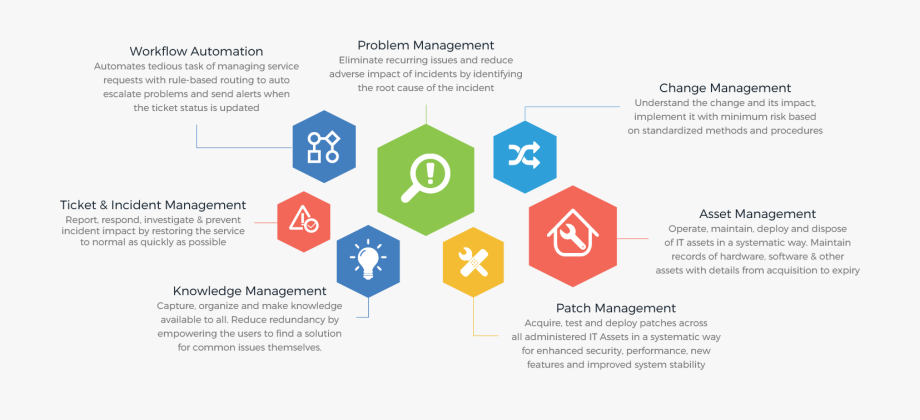
The Function of an ITSM
An ITSM system generally comprises Workflow Automation, Problem Management, Change Management, Asset Management, Patch Management, Knowledge Management, and Ticket & Incident Management.
While ITSM consists of a few different segments, we are concerned with the Ticket & Incident Management, Workflow Automation, Problem Management and Asset Management functions.
The service requests can range from a scanner being inoperable to a security server experiencing unplanned shutdown. The work of an ITSM begins when a user calls or messages the IT service or helpdesk who then issue a support ticket to this user in acknowledgement of receiving the service request.
The objective of a helpdesk is to resolve the immediate issue being faced by users of the IT system and also determine if a greater systemic issue exists which is the root cause of the problem.
As part of the workflow to resolve a problem with any part of the system and resolving it involves stakeholders such as the helpdesk team members, IT department, procurement, finance and various cross-functional decision makers within the organization.
These stakeholders may need to be notified when a case is opened and progresses through the entire resolution cycle. The purpose of notifying them is to solicit their functional input or ensure they are aware of the issue. The functional IT manager could be notified to help resolve an IT-related issue and a CIO may be notified (if the problem is potentially systemic) to help translate the long-term business implications which may arise as a result.
The traditional mode of notifying the relevant stakeholders was by using email. If the email was not sent, or ended up in the spam folder, or delayed due to policy filters or soft bounces, etc, then the recipient will either not get the email message or receive it late.
In the business world, delays due to IT system being unresponsive can cost an organization money as they may be unable to serve their customers in time, result in lost man hours as the staff need computer systems to do their jobs or, worse, suffer a loss of reputation.
To overcome these challenges, and introduce communication workflows with ITSM systems, a notification management platforms like sendQuick can be seamlessly integrated with it.
To date, with over 2,500 installations in more than 50 countries, sendQuick is an ideal choice for notification management.
What is IT notification management?
An organization’s IT systems, applications, or databases are typically connected to a network monitoring system (NMS). Anytime, any part of these systems experiences latency or unplanned shutdown or breach user-specified thresholds, the NMS sends an email notification to the IT manager so that he/she can make sure that it begins to perform optimally, again, soon.
The email does not always reach the IT manager. If it reaches him/her, then it may not reach in time. Since email communication is not a sure-fire way to get a message across quickly, a notification management platform (NMP) is the key to eliminate the uncertainty.
A NMP like sendQuick can be integrated with any existing NMS as long as it supports sending system notifications as syslog filters, SNMP traps and email. The NMP then takes these incoming messages, converts them into SMS (text) messages, automated voice calls, email, social messenger app (Facebook Messenger, WhatsApp, WeChat, LINE, Viber, Telegram) and team collaboration tool (Cisco Webex, Microsoft Teams, and Slack) messages to the authorized personnel as such IT manager, IT directors, and CIO.
What are the necessary features of an NMP?
It is important for an NMP to have features that will help the IT Service Management system to scale easily and add to its robustness.
1. User Management
The administrators of the NMP need to be able to add users and set preferences on which user prefers to receive incoming notification on the platform of their choice. For eg., User A prefers to receive notifications on Facebook Messenger and User B prefers SMS (text).
2. Shift / Roster Management
An IT incident can occur at any time of the day. An efficient NMP can be programmed to alert only the personnel who were on duty at the time when the incident occurred.
3. Escalation Management
The user-specified contacts need to acknowledge incoming alerts as they begin to address the IT incident. If the primary contact user does not acknowledge the incoming alert, then it is escalated to a secondary contact specified by the NMP administrator. A good NMP needs this feature to ensure message acknowledgement and, therefore, a swift incident remediation.
4. Message Filtering
One key concern of IT managers is that they get inundated with incoming messages and alerts. To address this, a good NMP needs to be able to filter incoming messages from the NMS, filter them for user-specified keywords, and forward the relevant notifications to IT managers to help them avoid alert fatigue.
5. Omnichannel Messaging
It is not enough to rely on a single communication channel to receive alerts. Therefore, a good NMP should allow the users to receive alerts with multiple channels including SMS, email, automated voice calls, social messenger apps (Facebook Messenger, WhatsApp, WeChat, LINE, Telegram, Viber) and team collaboration tools (Cisco Webex, Microsoft Teams, Slack).
As a notification management platform, sendQuick has all these features built-in and new ones are continuously being reviewed to determine if they can be added to deliver value to end-users.
It also helps the IT team to dramatically reduce the mean time to know (MTTK) when an IT incident occurs as it delivers the alerts to concerned personnel in real-time.
sendQuick is an ideal solution for notification management that can help an organization to enhance IT incident response times, thereby enabling organizations to better serve their clients and stakeholders.
Click the Request for Information button, below, and get in touch with us should you need further clarification and we will be happy to assist you.