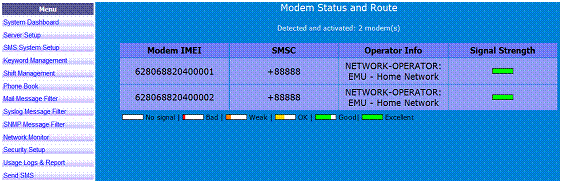- Go to “Backup & Diagnostic”
- reat system diagnostic file[Start] and download file
- Send file to us
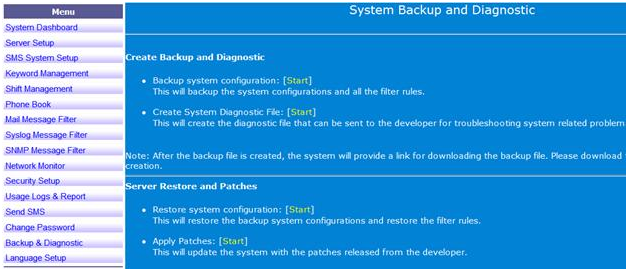
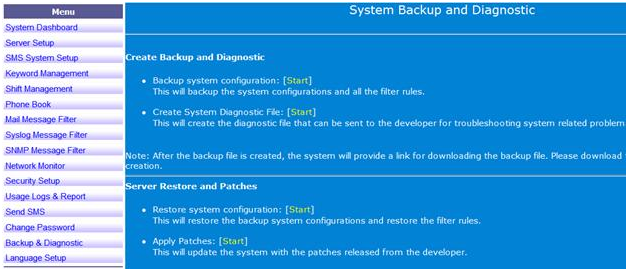
Go to “Usage Logs & Report” > SMS Inbox
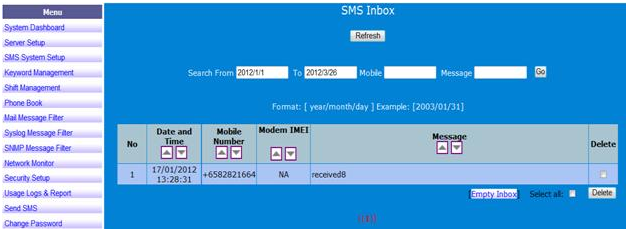
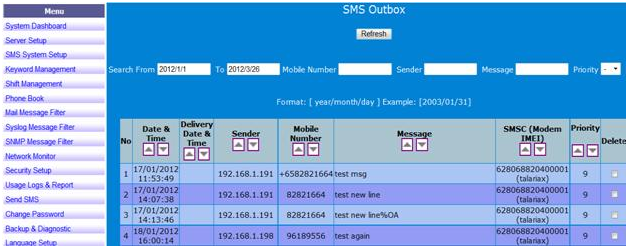
Use Telnet 25 where IP is the sendQuick IP address. If TCP port 25 is open, and it shows: “220 sendquick.messenger ESMTP”, this means sendQuick is ready to receive email
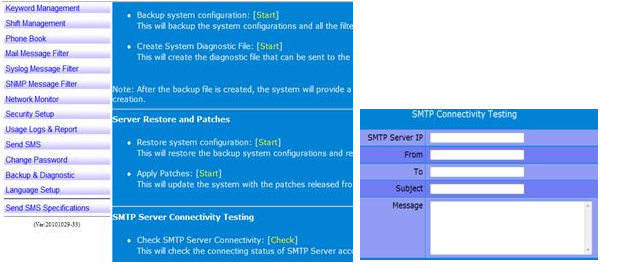
Connect monitor and keyboard to system
• Press ALT+F4
• You will see the login page
• Enter default username (admin) and password (sqroot)
• Change the IP, Netmask and Gateway IP address
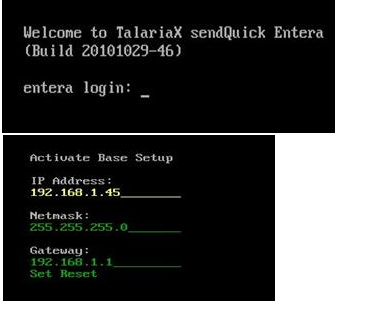
Connect monitor and keyboard to system. Find the IP address in the IP routing table on the screen
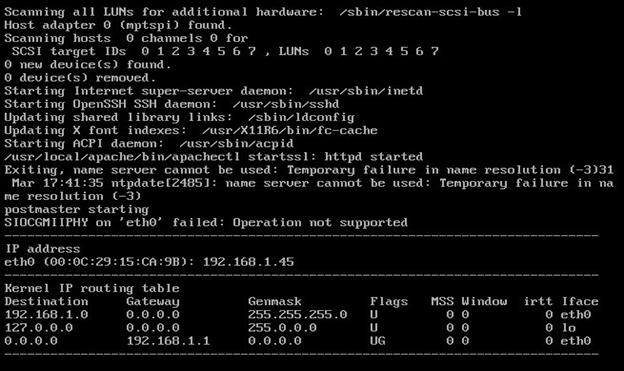
When modem LED is not blinking it is either PIN numberis present or SIM is not working/ activated.
Do the following check:
• Remove SIM and modem from USB/modem
• Put SIM into normal phone
• Make sure there is no PIN. If there is PIN, remove PINand set phone to disable PIN
• Try to make a call or send SMS with SIM in the phone
Go to “Modem Status” page. If modem is detected, this page will show the modem IMEI and SMSC number found from the SIM card